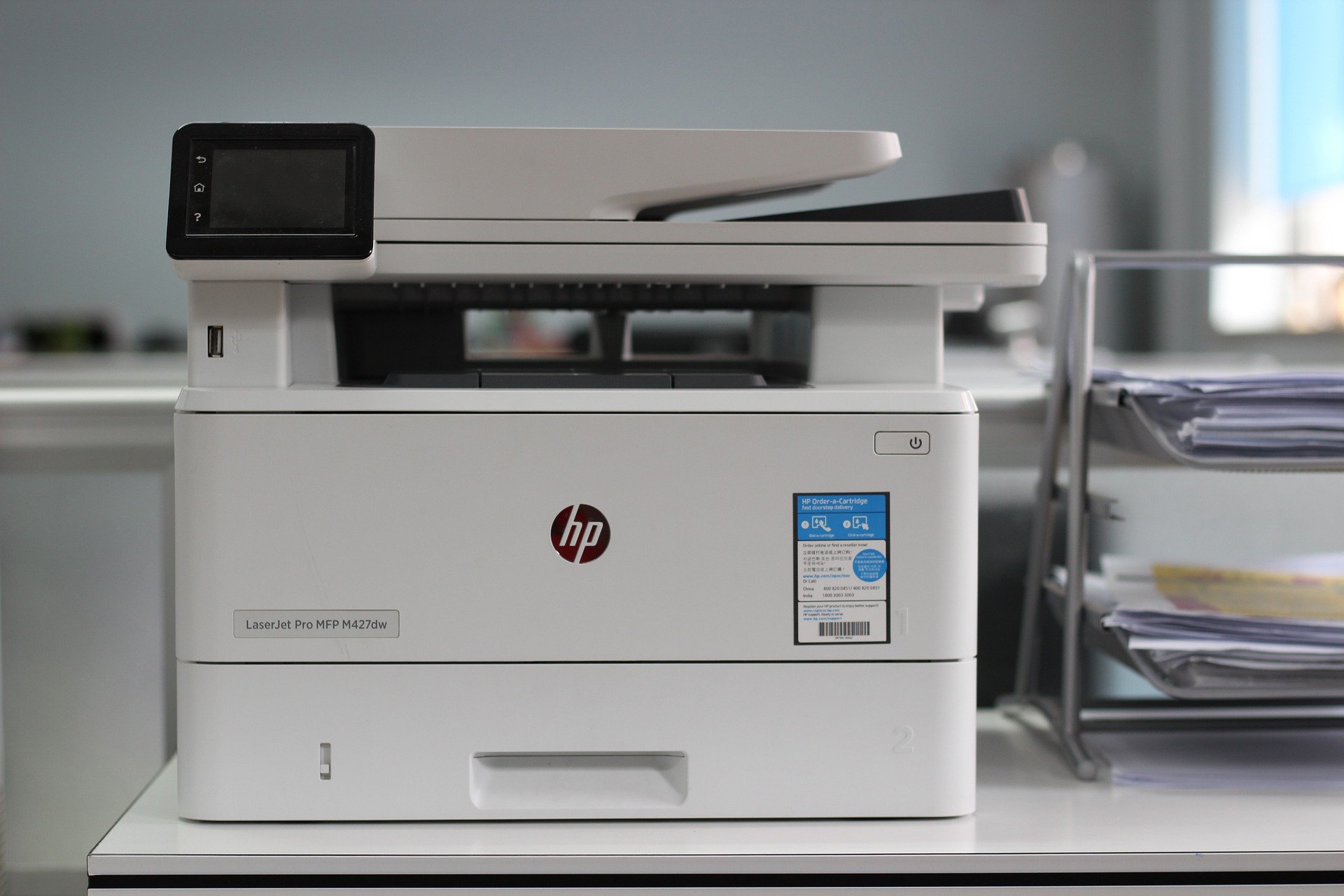Scanners are one of the devices that you will be highly likely to see in almost any business place that involves paper works. As the name suggests, the scanner is a device that scans something. But what does it scan? The scanner scans an existing paper, what so ever the content of the paper is, and makes a digital copy of the such paper. It could be photos, text, drawings anything you can have on paper printed of course.
There are grades of scanners. Better scanners will give you the option to copy right out of photographic negatives or slides, with marvelous visual quality.
How do these scanners work?
As we have mentioned there are grades, as well as categories of scanners. Flatbed scanners are one of the most common categories of a scanner. The way it works is, you simply put the paper you want to scan, with the target you want to scan, face down on the glass known as platen, close the lid, and start the scan process by the software.
Once the process has started, you will see bright light going back and forth along the platen, once or more depending on the process. Many of the flatbed scanners, high or mid-end mostly, and multifunction devices have automatic document feeders (ADF) that remove the need for manual process.
Software for scanners
The kind of software that is used varies. Virtually every manufacturer has some kind of driver and other software that creates the interface between your computer and scanner. The software mostly comes in with the device. Typical behavior is, when you push the button on the device itself, the software opens up on your computer and see you the photo or whatever the content is, ready for the scan.
Still, the printing process is not confined to vendor-specific software. You can use any of your favorite image-editing software and select the option to get the file from a scanner. Mostly this option will reside under File > Create and there you should see something like ‘scanner’ in it.
The name of this method scanners use is known as TWAIN – which stands for Technology Without An Interesting Name. It may sound hilarious but that is just the name. This is the default driver type. At this point of the process, the drivers and any other software that controls the scanner pop up with an interface with the scanner. Now you can set the resolution of the image along with other options.
Along with loading pictures right into your computer comes another feature known as optical character recognition (OCR) as an offer that scans a document and lets the computer turn the picture into text that you can edit or manipulate using any word processing program out there.