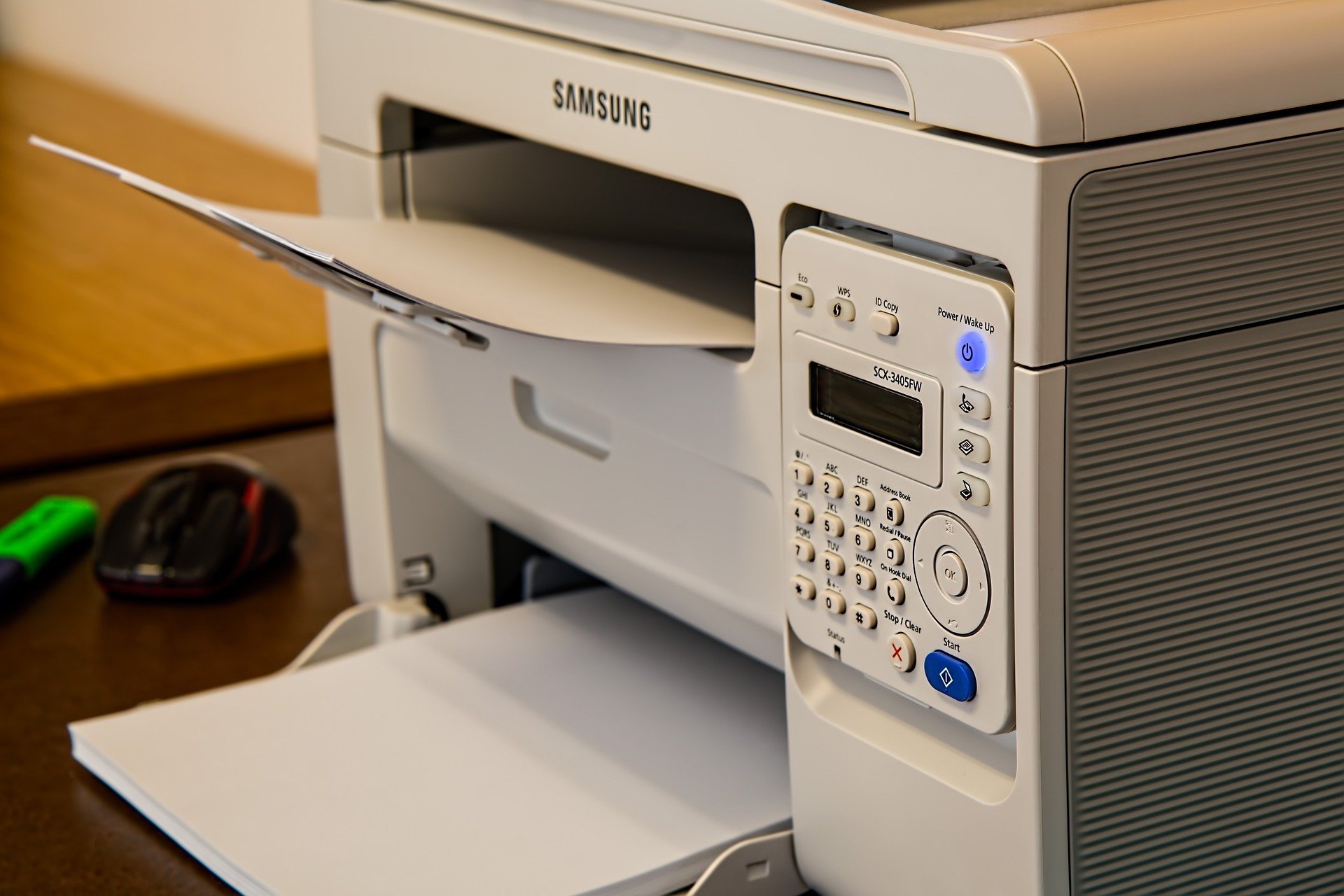You need to keep four major variables when it comes down to choosing a scanner. They are resolution, color depth, grayscale, and scan speed. You can modify and tweak the first three variables during the process, most of the time to downgrade the settings from the max. As for the last variable, scan speed correlates to all four of the other variables, and their max speed is embedded into the scanner.
Configurable Variables
A grid of pixels, as well referred to as dots, is how scanners convert the scanned image. How good you can capture the image and how they will look when you scale the image up and down, depends entirely on the maximum number of pixels you have on your device.
These grid sizes are also sometimes called resolution. The higher the resolution, the better detail the image will have.
There were older scanners that created images of 600 x 600 dpi (dots per inch) only. The newer models come in four times better than those older ones, providing crisp high-quality image density. There are high-end machines that can provide even better than the one mentioned here. Generally, you can decide from two sets of numbers known as optical resolution, which is achieved manually, and the other one, enhanced resolution, achieved by some onboard software’s assistance.
Enhanced resolution is quite useless though. It is advised to go for a minimum of 2400 x 2400 dpi optical resolution or better. For images that are more Web-oriented, you can easily get by with lower resolution.
When it comes down to color depth, the number of bits of information the scanner use that describes each pixel is color depth. These numbers define the color, shade, hue, and so on. Hence, the color depth makes a huge difference when you tweak these settings inside the photo editor. Any extra bit of information doubles up the color detail in the scan by the binary numbers. The followings are the most commonly found color depth in the market but are not limited to – 24-bit and 48-bit color depths.
RGB shades
The 24-bit scanner can tackle 256 shades for each of the RGB (Red, Green, Blue) sub-pixels that make up a pixel inside each of the grid. This leads to a sum of 16,777,216 variations of color in the scanned image. This is one of the reasons, the manufacturer advertised these devices to have millions of colors. With a 48-bit scan, can save up to 65,536 shades per sub-pixels, leaving you with a total of 281,474,976….. too much to put here and you won’t read it anyway for TLDR. While all of these may sound insanely cool, there is a downside, images scanned from a 48-bit scanner are twice the size of 24-bit scans and can be huge in terms of size as well.
Grayscale depth
In terms of grayscale depth, Scanners differ on a greater level. Grayscale is a number that determines how many shades of gray the scanner can save per pixel. This is a specially crucial thing to take into consideration when working with a black and white image since grayscale depth is typically advertised at a much lower rate than the color depth. You will find 8-bit, 12-bit, and 16-bit grayscale variations in the recent consumer market. Since these grayscale images require only one-third of the information to represent the whole red, green and blue rate that makes up a color image, it is recommended to use 16-bit in such a case.