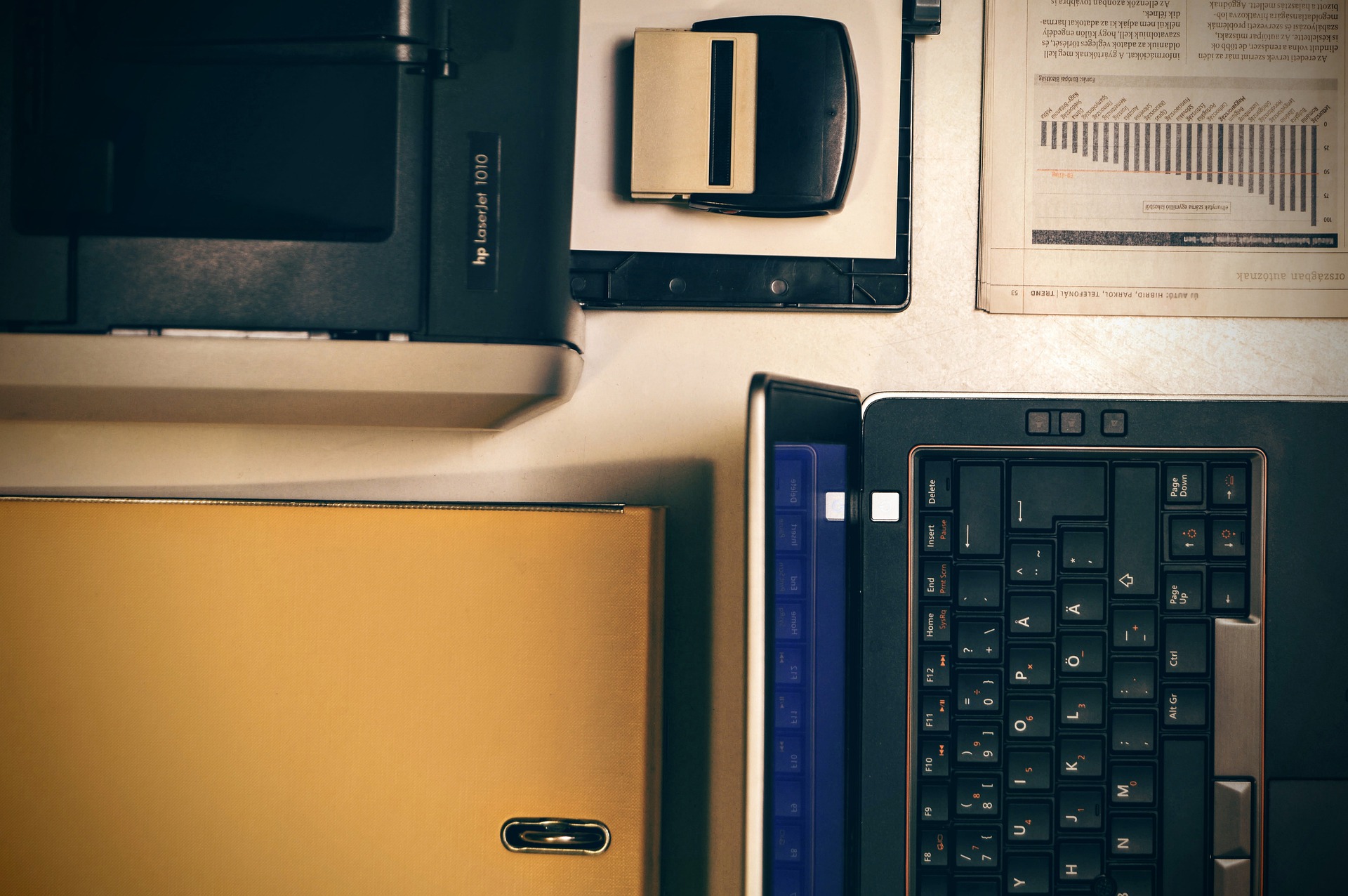Find out even more information about scanning in this article about scanning. There are several things that can help you make the process of scanning easier and you certainly should know them.
Tips for scanning
A rule of thumb in general, you should aim for the highest quality scan you can deal with and the scanner and system allows you to do so, and poke around with the size and quality of the image when the time is to print it or share the file. One thing that you need to keep in mind is that the amount of RAM you have and to some lesser extent, the processor speed – determines how big of a file you can deal with.
By any chance, if you need to do some heavy-duty scanning, a bulk of files, for any purpose, visit the Scantips platform. This site is like a jackpot of scanning tips and tricks that can save you and make you a better technician or whatever your career or interest is that involves a scanner. For instance, if you travel around a lot, you need to make sure you use the mechanism called locking for the scanner light assembly. You will need to unlock it again before you can use it again. Otherwise, the scanner light won’t serve its purpose.
Copy and Fax components
Due to the features like scanning and printing capabilities, a multifunction device makes it easier for manufacturers to add Copy-machine features without a hassle. This is a tremendously useful and one-way ticket. You press a button, the document is scanned and printed out without having to manually do anything.
Now, this may surprise you, but fax machines are still widely used in the industry. While things have gone digital and people prefer e-mail and so on, there are things that fax machines can do that digital communication like e-mail and text can’t do. Hence, let’s take on fax machines as well.
As in multifunctional devices, faxing requires a distinct function from others. For instance, a document feeder and a traditional Telecommunication line. You need to have those and an account with your local Telecom company, and the procedure of faxing is fairly simple. You grab the document, put it into the feeder, plug it in the fax number, press the send button or similar label, and you are done from your end.
Automatic Document Feeder
This hefty feature is one of the things that people love so much and makes a machine automatic, eliminating manual labor. MFD (a Multifunctional device) uses something called an automatic document feeder (ADF) that grabs the pages for you and does the function, be it copy, scan, or fax. The most common place for an ADF is on top of the MFD, where you place a stack of papers in the tray. Whether they should be put face down or up, depends on the kind of machine and how it wants it to be. They typically will have a mark that shows how the pages should be put into the tray.