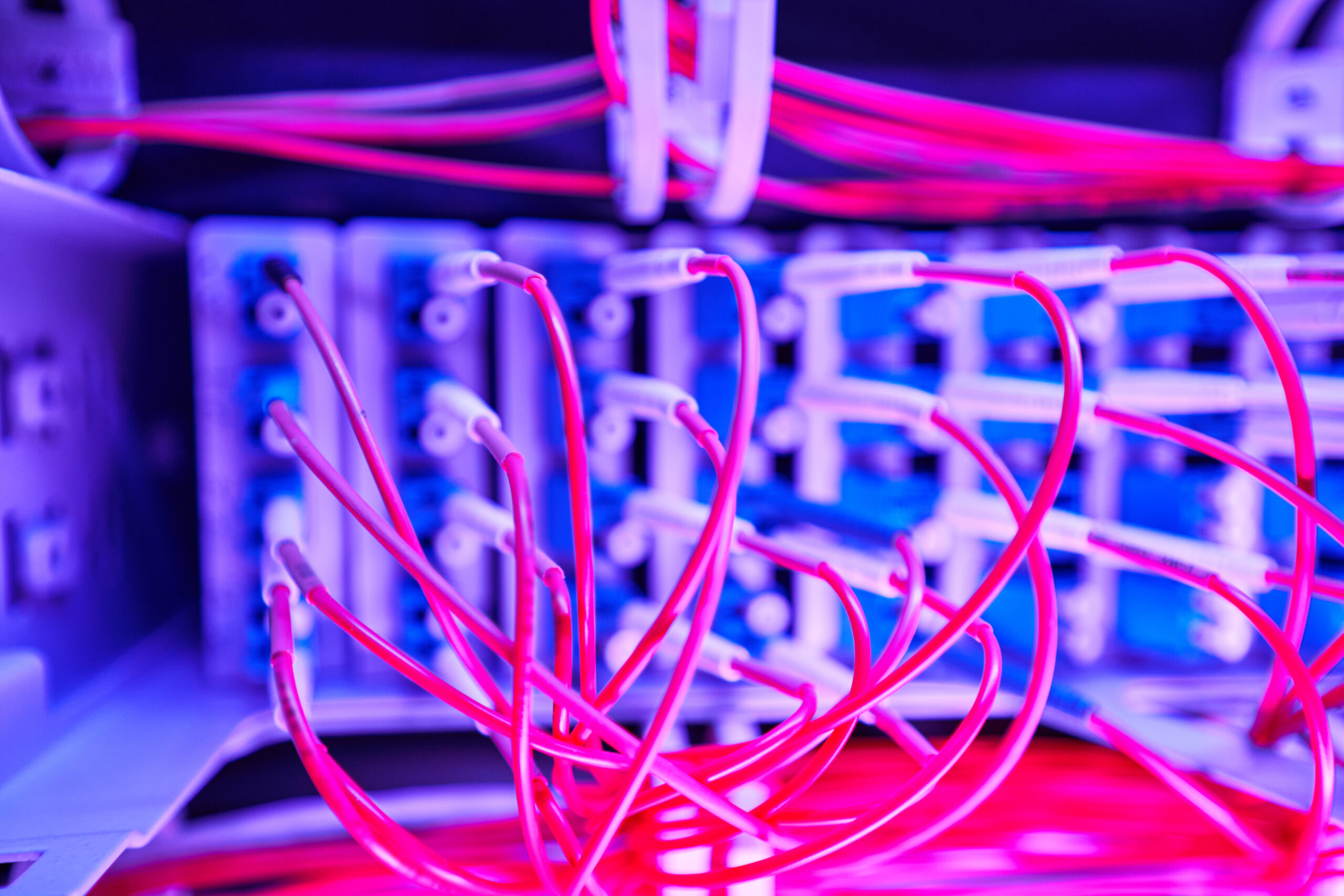Knowing how to install your own network is curious and helpful. This article will continue our discussion of the steps you should take to complete installation and configuration of your network.
Up-to-date WAPs
For the most recent WAPs, they ask you to create an administrative password right at the installation. The setup screen and its layout may vary based on vendor to vendors, model to model but their overall some of the function will always be the same with some added or less features.
To make things easier for you, most the newer WAPs come in with a guided installation in their Web Applications. When you buy a new WAP there is a higher chance that the vendor already have an updated firmware for your WAP. This is high likely true if you have an WAP installed for quite a while. Before any configuration setup for your WAP you should have user access to it and check for your updates. You can go ahead and check for the updates from your WAP’s web application or manually browser for the update online. For the manual update, make sure you get the update from the official website of your manufacturer.
SSID configuration
Configure the SSID wherever they needed and indicated. Always remember to set an unique name or identifier for your SSID than the manufacturer’s default SSID. Leaving the SSID default is like having a house without a front door. You never know, some may purge or not. Better to be safe than sorry. One thing you should never do is to set your SSID name as your name, number, house address or other such real life description. The less descriptive you are in an open pool of network the higher you raise your security.
How can you choose a channel?
Channel selection for newly setup WAP is generally automatic but you are not limited there. You can always configure the channel settings on any of your web application. If you have a specific requirement for your organization, for instance, if you have multiple wireless networks operating in the same area, you may want to fiddle with the channel for better network. You can use an wireless analyzer to find the best and quietest channel where you plan to install the WAP and select that channel in the right WAP setup/ configuration page. With this you are setting the WAP on the lowest possibility of getting interference from other network. Clients have automatic process of searching through all the frequencies and channels when the SSIDs are broadcasted.